FAQ
Most frequent questions and answers
ezPoints Max is a revolutionary social e-commerce platform built on Web3 and AIGC technology for local life services, which is bound to create a new storm in offline e-commerce!
Through an innovative instant discount and reward point strategy, consumers can receive maximum discount in local businesses or warehouse-style shopping centers through the guidance and assistance of the app, and share product experiences in the business’s grassroots communities and LBS local communities with other like-minded shoppers, through online and offline earning reward points and through AI Q&A to obtain lifestyle and shopping tips and avices.
Instant discounts, reward points, and EZP digital tokens are the core of ezPoints Max’s well-balanced
social commerce ecosystem, providing benefits to all parties involved:
1. App supports issuing instant discount coupons that can be redeemed by scanning consumer app’s QR code at the cashier checkout, and 80% of the discount amount will be returned to consumers as reward points, which can be used for services or interactive payments within the app.
2. App supports issuing red envelope feature with custom amounts redeemable to cash-value discounts on store purchases, supporting time expiration and custom rules configurable by Merchant Admins.
3. Growing local businesses grassroots communities, , and freely opening up consumer sharing shopping experiences and tipping interactions.
1.Issuing digital store membership means participating merchants can create unique digital membership cards that represent store benefits and discounts.
These Membership cards can be either purchased or earned, and can provide benefits such as special prices for products and services,
early access to new products, or exclusive events.**
**For example, a local theater may issue membership cardes to loyal patrons that provide them with discounted ticket prices or
early access to new movie releases.
2. Store Members Grossroots Communities allowing merchants to publish news, announcements, and engage with members.
3. VIP merchant products will be ranked and listed in the most visible section of product discovery page.
1. Promote the joining of local businesses and earn cash commissions.
2. Manage the grass-roots communities of signed businesses, earn reward points, and promote the sales performance of signed businesses.
3. Earn EZP token rewards that are redeemable for discounts at VIP merchant and stores.
1. Download the app for free to become an ezPoints Max member, enjoy instant discounts at all participating businesses and warehouse-style shopping centers, and earn reward points through daily check-ins and sharing platform content.
2. Publish tweets in the LBS local community or share product experiences in the planting community of businesses that have already been consumed, interact with like-minded shoppers using reward points, etc.
3. Use reward points to use the ezPointsGPT service, where the most advanced AI elf can answer any life and shopping information, do content translation in the language you need, and have an AI life shopping expert with you anytime, anywhere.
Action speaks louder than words, download the ezPoints Max app for free, and immediately get 5,000 reward points!
Our goal is to connect millions of local merchants with millions of local consumers, develop local businesses, serve local consumers, and streamline offline services to benefit local economies.”